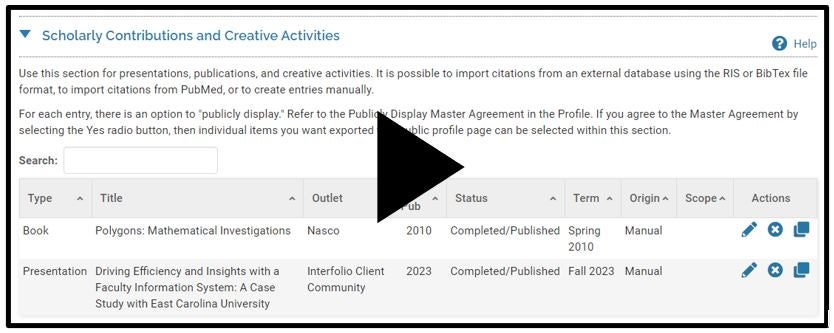Faculty180 – Fun Sized! Tip #3 – Scholarly Activities
The Scholarly Contributions activity category in Faculty180 is a section to enter activities such as publications, presentations, creative activities, and more.
A unique aspect of this section is the ability to track a scholarly or creative activity through Statuses. For instance, you may enter a record after submitting an article to be published and choose the status “Submitted.” When the article is later published, you can update the status to “Completed/Published.” The flexibility within the section is robust, but knowing which status to choose is important to ensure the activity is correctly represented in your annual report. View the tutorial below to learn more about the Scholarly & Creative Activities section, and the statuses within.
Have an ORCID iD? Import publication records into your Faculty180 Scholarly Contributions section using these instructions: Importing Publications Using ORCID iD