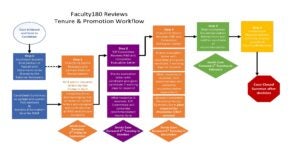Tenure & Promotion User Guidance
The user guidance below is organized by the steps each promotion and tenure action routes through. Individual step user guides can be accessed in the table below. Click on the workflow map for a visualization of the workflow steps.
File Naming Guidance
Quick Tips! and Faculty180 PAD Layout
Accepted File Types