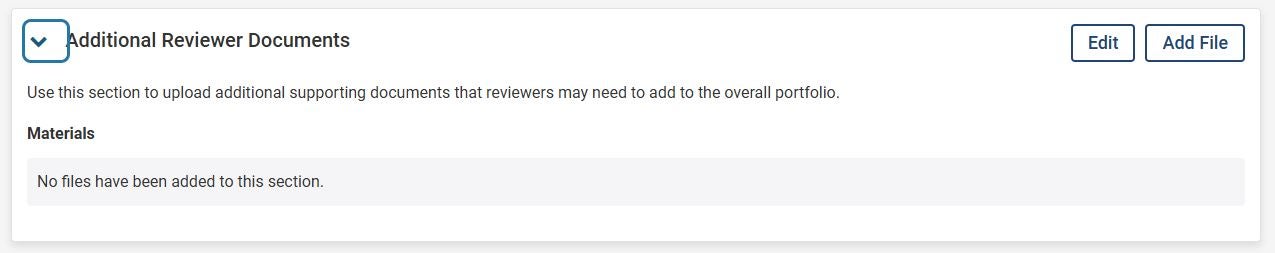Faculty180 Reviews – Quick Tips and Professional Portfolio Template
When it comes time to develop and submit a Professional Portfolio for Advancement in Title, a case will be opened for you in Faculty180 Reviews. See the schedule of personnel actions for information on when you should expect to have your case opened. Below is a glimpse at what the PAD will look like in a Faculty180 Reviews case. Documents will be uploaded to the various pre-defined sections. See the File Naming Guidance webpage for recommended naming conventions when uploading files within the case.
If you want start gathering documents for your Professional Portfolio prior to your case being initiated, you can use Dossier.
Quick Tips:
- Sections are locked when submitted.
- Sections can be unlocked by the unit administrator prior to the deadline.
- Sections can be submitted individually.
- Preview the packet using the button at the top of screen to see a visualization of the Professional Portfolio from the reviewers perspective.
- Files names can be updated on the screen with the “edit” button beside the file name.
- Files can be re-ordered by dragging and dropping with the cursor.
- Cover pages can be uploaded at the beginning of each major section to create subsections.
- You can attach many documents within a category, or combine them to create a single themed document.
- Example: In the “Materials in Support of Teaching” section, you may wish to combine documents of a similar type and upload them with the naming convention shown below.
- 1_TeachingPhilosophy_FirstName_LastName
- 2_CoursesTaught_FirstName_LastName
- 3_SyllabiAllCombined_FirstName_LastName
- 4_ExamplesofTeachingAssignments_FirstName_LastName
- 5_FacultyDevelopmentActivities_FirstName_LastName
- 6_PeerEvaluations_FirstName_LastName
- 7_SSOI_FirstName_LastName
- Example: In the “Materials in Support of Teaching” section, you may wish to combine documents of a similar type and upload them with the naming convention shown below.
Professional Portfolio Sections Completed by the Candidate:
The Cumulative Report section is a place to upload the cumulative report as defined in the Faculty Manual Part X.
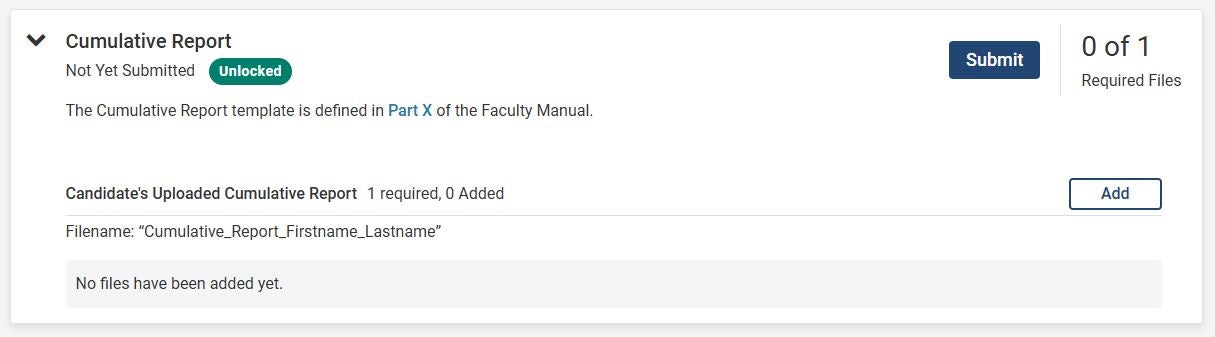
Records of Evaluation is the section in which the candidate will submit (1) copies of unit code criteria for advancement in title, (2) records of annual discussions on the criteria for evaluating faculty performance, (3) records of the assigned teaching duties and responsibilities, and (4) copies of all workplans, annual evaluations and success plans (if any). More information on these requirements can be found in Part X of the Faculty Manual.
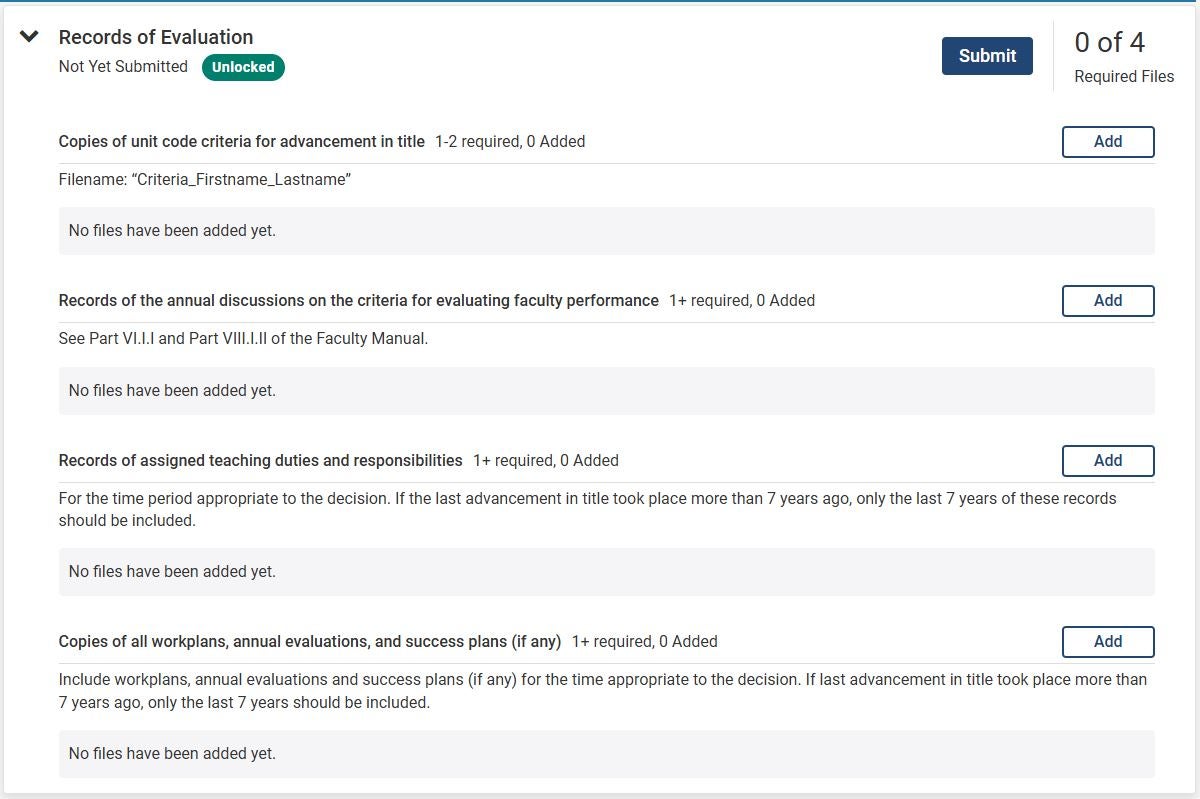
Supporting Materials is a section where materials in support of teaching, research or creative activities, patient care, service and administrative duties can be attached. The tips listed above may be useful for this section.
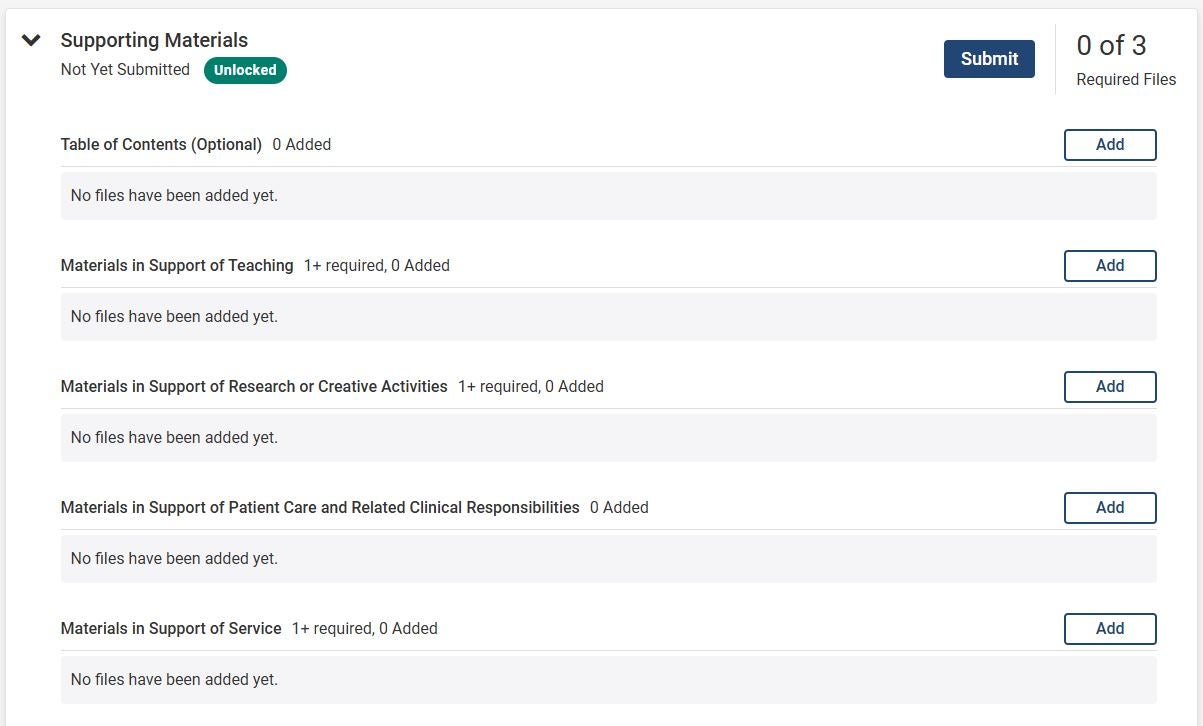
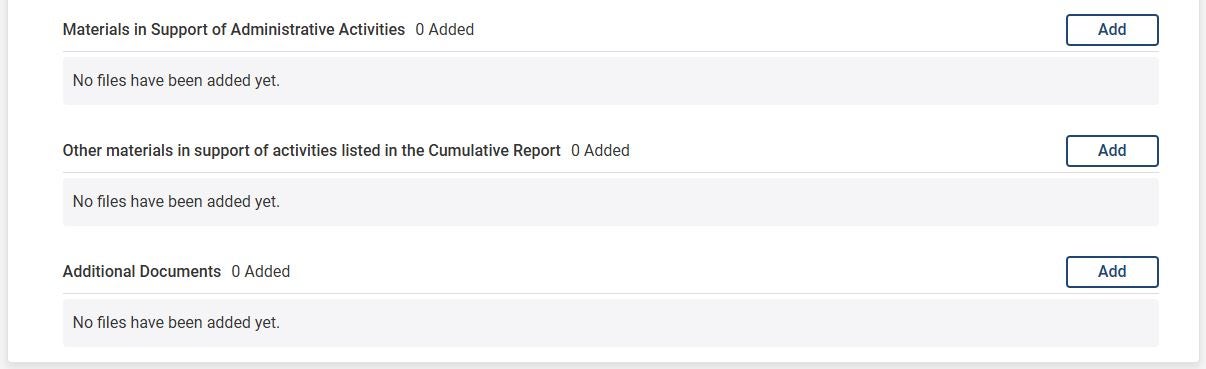
Other Materials as defined in Part X of the Faculty Manual can be uploaded to this section.
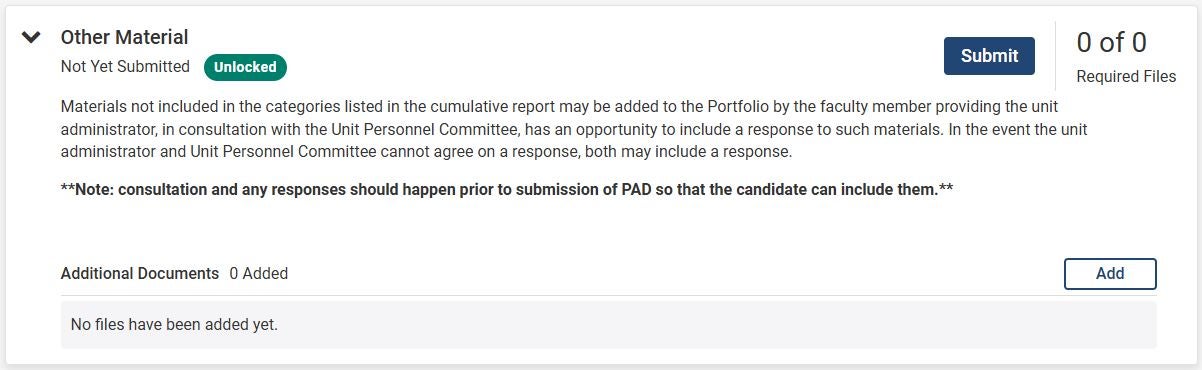
Disagreements as to the inclusion or removal of documents, as defined in Part X of the Faculty Manual can be uploaded to this section.
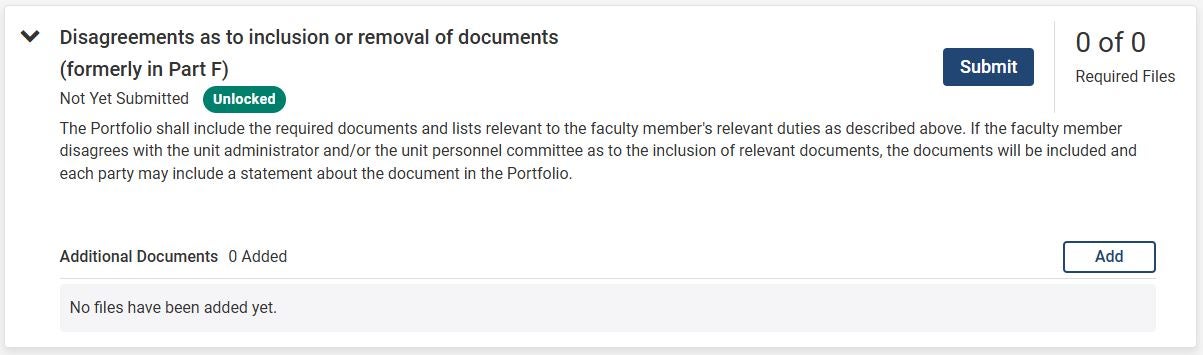
Internal Sections Completed by the Unit Administrator and/or Unit Personnel Committee:
By default, Internal Sections of a case are only available to administrators, committees and other individuals involved in the review. All forms completed and documents uploaded by reviewers will be organized in the Internal Sections. In some instances, files can be shared with the candidate from those sections. The case will define exactly what is required of the reviewer when it is in their queue – reviewers can view requirements on the Case Details tab. Review the technical guidance for committees and reviewers provided on the Advancement in Title webpage to ensure you are uploading requirements into the correct sections.
Unit personnel committee chairs, unit administrators and deans will record their recommendations with an electronic form. A copy of the form will be automatically uploaded to the Recommendations section. Memos created by the unit can be uploaded to this section.
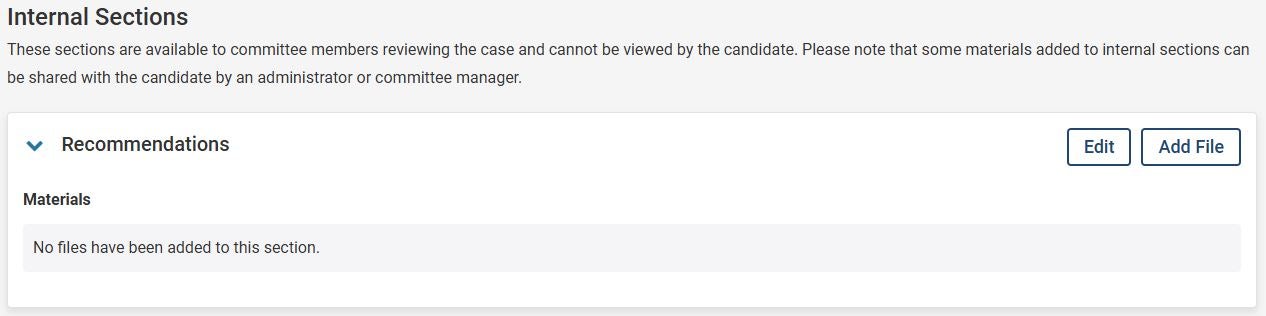
Additional Reviewer Documents is an optional section where reviewers can upload correspondence or other supporting documentation in support of the recommendation.