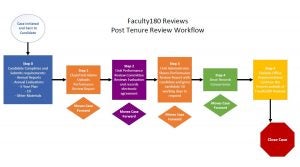Post Tenure Review User Guidance
The user guidance below is organized by the steps each 5 year post tenure review routes through. Individual step user guides can be accessed in the table below. Click on the workflow map for a visualization of the workflow steps.
File Naming Guidance
Accepted File Types
| Previously Recorded Training Sessions |
|---|
| Step Number | Step Name | Quick Reference Video | Quick Reference Guide |
|---|---|---|---|
| Step 0 | Candidate Submits Requirements | How to Submit the PTR Packet | Step 0 User Guide How to Access and Respond to a Performance Review Shared with You |
| Step 1 | Unit Administrator Reviews Packet for Completion | How to Review the PTR Packet | Step 1 User Guide |
| Step 2 | Peer Review Committee Completes Report on Performance | How to Complete and Share the Report on Performance | Step 2 User Guide |
| Step 3 | Unit Administrator Completes Written Evaluation and Records Agreement | How to Complete and Share the Written Evaluation | Step 3 User Guide |
| Step 4 | Dean Completes Written Evaluation and Records Agreement | How to Complete and Share the Written Evaluation | Step 4 User Guide |
| Step 5 | Personnel Representative Finalizes Workflow |